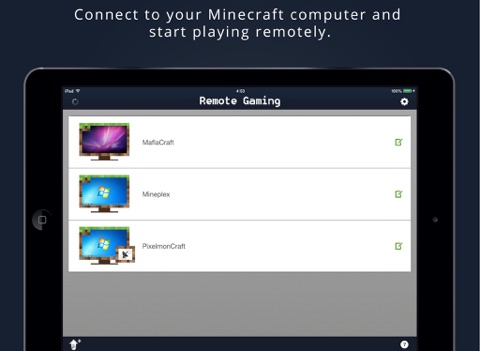Remote Gaming for Minecraft - Stream Full Minecraft from Your PC / MAC app for iPhone and iPad
Developer: Splashtop Inc.
First release : 24 May 2015
App size: 55.2 Mb
*** Important Requirements: You need to have a computer (Windows or MAC) running Minecraft. You also need to have purchased PC / MAC Minecraft license. Remote Gaming by Splashtop is a high performance remote desktop app optimized to stream your Minecraft game from your computer to your iPad. Over 18 million users are using Splashtop remote desktop solution today.
Now, you can play Full PC / MAC Minecraft on your iPad on the local network with high performance streaming experience! Computer Minecraft offers a much richer experience than mobile Pocket edition:
• Build, Explore, Dig, and Create with friends online, with full set of features and infinite worlds
• Check on the status of your Minecraft built with friends
• Have fun with mods
The Minecraft optimized gamepad profile is customizable, and allows you to modify or create your own.
To play your PC / MAC Minecraft across the Internet, subscribe to Anywhere Access Pack via In-App Purchase. Subscribe monthly for $2.99 or annually for $19.99. Subscription will be charged to your iTunes account, and the subscription will automatically renew unless cancelled at least 24-hours prior to the end of current subscription. Manage your subscription in the Account Settings after purchase.
See our Terms of Service and Privacy policy at http://www.splashtop.com/terms/splashtop
Notes:
1. Install Splashtop Streamer on your PC (Windows 7, 8, Vista, and XP), and MAC for free from www.remoteminecraft.com
2. A computer with at least a dual-core CPU is strongly recommended for best performance